
1.在 windows 區網內我們習慣用內建的遠端桌面連線。

2.TeamViewer:能突破防火牆的限制
https://www.teamviewer.com/tw/
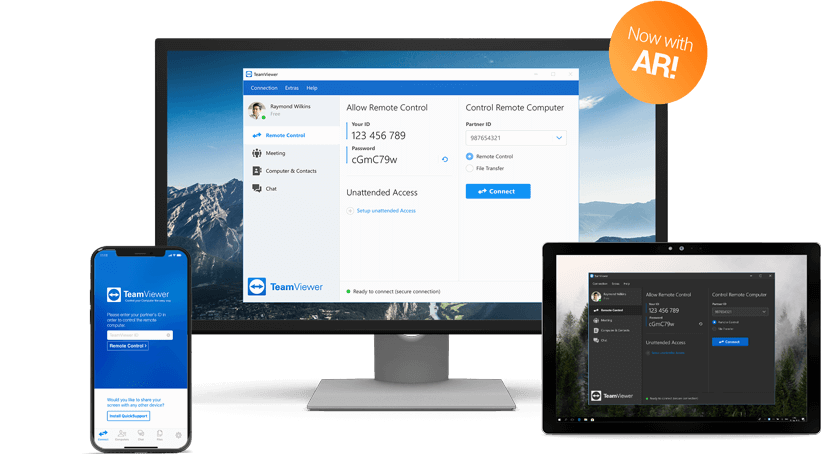
試用期已到期解決辦法(改網卡位址後再還原回預設值就可以用了)
http://gmoond13.blogspot.com/2017/03/teamviewer.html

3.Wayk Now:
https://wayk.devolutions.net/
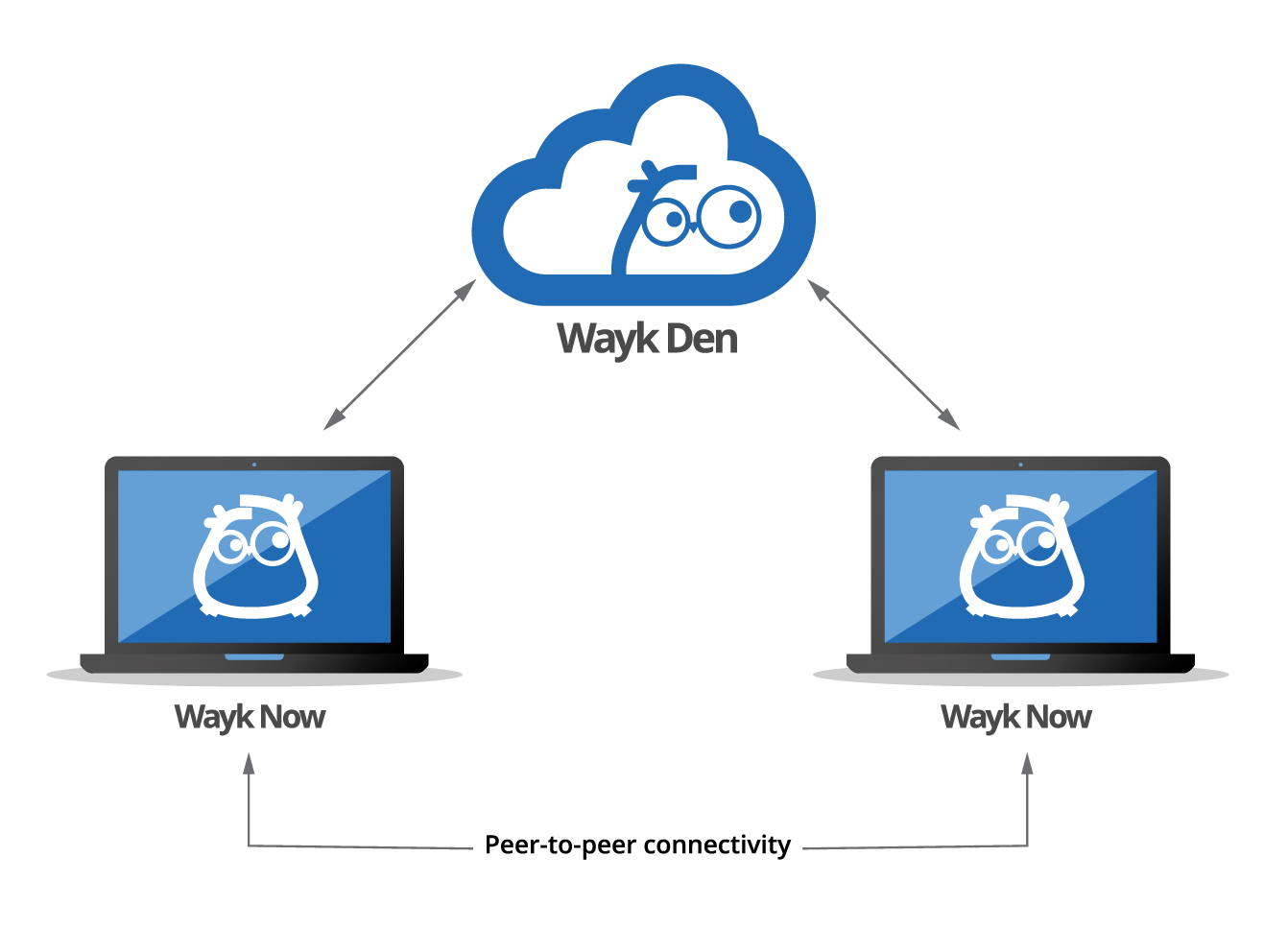
4.AnyDesk:
https://anydesk.com/zhs

5.Chrome Remote Desktop:
https://chrome.google.com/webstore/detail/chrome-remote-desktop/gbchcmhmhahfdphkhkmpfmihenigjmpp?hl=zh-TW
6.在 macOS 上可用內建的 imessage (訊息) 來與朋友共享、控制螢幕,蘋果客服只要知道Apple ID,在登入 icloud 帳號下也能經用戶授權同意後看到共享螢幕。
https://support.apple.com/zh-tw/guide/messages/icht11883/mac
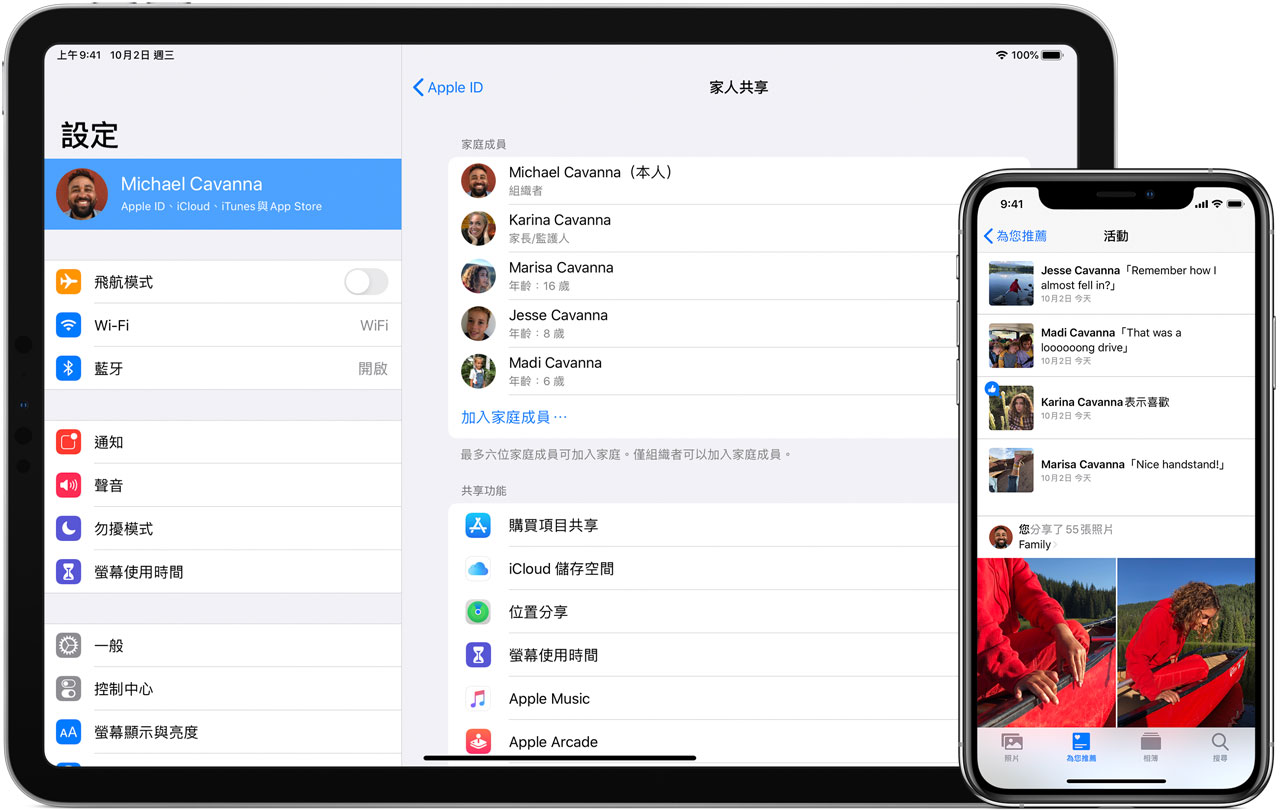
以上操作都有其限制及風險,不熟悉者需按照專業人士指導後使用。
沒有留言:
張貼留言