


嬌小但身材超好的甜姊兒,擅長遊戲及彈鋼琴。
生年月日1999年12月30日
身長145cm
趣味ピアノ伴奏
歡迎來到此頻道!我是 Nick,爬過台灣30座百岳、跑過10場全程/10場半程馬拉松,使用過多款360、運動相機及空拍機,也是位對各類寵物友善者,希望透過跑步鏡頭、挑戰自我與紀錄生活,我想告訴你: 即使生活充滿上下坡,只要腳步不停,你就是自己生命裡唯一的王者。
 |
| 書桌上只剩下一些工具書,書櫃裡的書更是很少翻閱了 |
 |
| E-Reader 載具也越來越多選擇跟功能 |
 |
| 朋友使用 樂天Kobo 閱讀器看熱門小說 |
 |
| 跟 JLab JBuds Air 配對一不小心就成功了 |
 |
| Garmin vivoactive 3 慘不忍睹的 GPS 鬼機飄阿飄~~ |







interface Ethernet0/0 ip address 10.10.1.2 255.255.255.0 standby 1 ip 10.10.1.1 ! interface Ethernet0/1 ip address 10.1.1.2 255.255.255.252
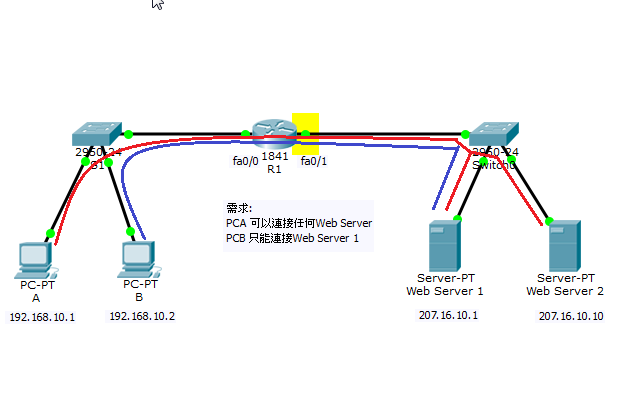
(config) access list NUMBER permit|deny IP_PROTOCOL SOURCE_ADDRESS WILDCARD_MASK [PROTOCOL_INFORMATION] DESTINATION_ADDRESS WILDCARD_MASK PROTOCOL_INFORMATION

R1(config)# access-list ACL_NUMBER permit|deny IP_ADDRESS WILDCARD_MASK
R1(config)# access-list ACL_NUMBER permit|deny host IP_ADDRESS


