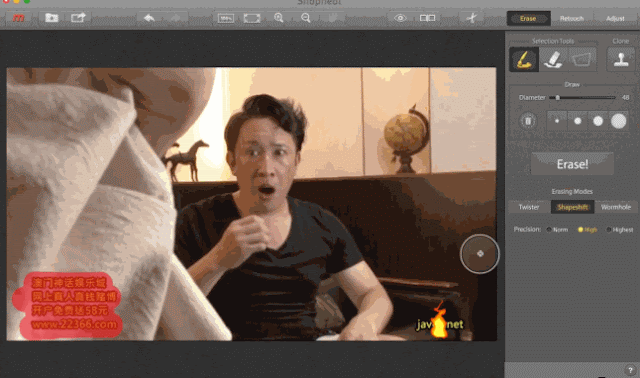
有時拍照時會有一些不想出現的路人或物體入鏡,如何一秒將其去除補上原本的背景,讓畫面看起來更乾淨? 可試試 Snapheal 這個方便的工具。
實際操作影片如下:
Remove Object from Photo - Snapheal:
Easily remove unwanted objects from photos with the World’s most advanced image healing algorithms.
https://macphun.com/snapheal
https://itunes.apple.com/tw/app/snapheal-fix-your-photos./id480623975?mt=12
基本上就是把不要的物體塗一塗,
 然後擦掉即可。
然後擦掉即可。
沒有留言:
張貼留言